How we do it on Adwords:
This is how we do it on Adwords.
Once I decide which page I want my traffic directed to, I create my title, description and choose which keywords I want to use based on the content found on the page.
Then I would create my ad.
The most important step is realizing that a content site needs “adsense” traffic [ what adwords calls “content” ads ]. So the key, is not to worry about getting traffic from the default section where you can pay $1.00 , $5.00 up to $10.00 per click.
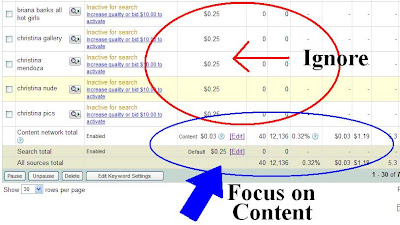

The second realization is, that you need the right keywords. And these keywords should be found in your web page [ where url link leads to ], your web pages description and keyword meta tag. It should also be in your ad and ads title as well.
Tip: 1- You will have a choice of countries, I suggest you choose several countries. But choose the larger countries because small countries like Singapore and such have a lot of click fraud and we want nothing to do with that. Besides, with our free traffic and good seo tactics these small countries will be the easiest to get free search engine traffic from.
Tip: 2- choose your keywords wisely but don’t try to get the right price to show up on the Default ads section [ see image above ]. My default always have a click price of 0.25 cents. Never enough to get on the search engine, but my goal is to get the Adsense [ content ] ads traffic. * as you see above I can get 40 clicks for $1.20 at an average of 0.03 cents per click.
Tip: 3- familiarize yourself with the “Keyword tool”. I find it very resourceful when picking more keywords to add to my list.
The Problem with Adwords



No comments:
Post a Comment